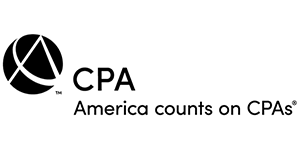|
QuickBooks Tips > Accuracy Tips > Keeping Your 941 Report Accurate
Keeping Your 941 Report AccurateDo not pay your payroll liabilities from the "Write Checks" window. If you use this window, QuickBooks will warn you to use the "Pay Liabilities" window, but will let you write the check. However when you print the 941, it will not reflect any payments that you made using the "Write Checks" window. Use the "Pay Liabilities" window to create checks for all tax liabilities. Using this window will ensure that the payments are reflected accurately on the 941 report and that your liability accounts are properly reduced. |