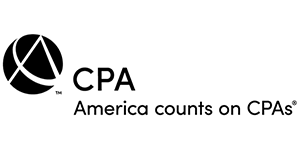|
QuickBooks Tips > Accuracy Tips > Recording Infrequent Transactions in QuickBooks
Recording Infrequent Transactions in QuickBooksDay-to-day transactions like receiving payments from customers or paying vendors occur so frequently that most QuickBooks users do them automatically. However, from time to time you may encounter an infrequent transaction that will stop you in your tracks. In this article we'll discuss several common tricky transactions and offer advice on how to handle them. Security Deposits Security deposits, such as for a rental space or to a utility company, require special tracking so that you can be sure to get the money back later. It's best to maintain a separate account for each security deposit so that you can track each individually. If you have numerous security deposits, consider creating individual subaccounts for each deposit:
Refunds from utility companies, insurance companies, or other sources Choose Banking, and then Make Deposits. Specify the vendor, and then choose the account. In the case of deposit refunds, you should have an asset account that you'll apply the money against, as shown in Figure 2. For other types of refunds, use the expense account from which you originally paid the money.
Owner Contributions This is a situation where an owner of the company invests money into the firm. The owner does so in hopes of making a return on their investment, but does not have a specific timetable in mind for repayment of the loan. If you don't already have a Contributions from Owner account, follow these steps described previously for creating a new account, but choose Equity and name the account Contributions from Owner. Distributions to Owner Distributions allow an owner to take profits out of the company on a non-salary basis. Distributions can be paid through payroll or on a separate check. Your chart of accounts should already include a Distributions to Owner account, but if it doesn't, you can establish this new Equity account, which you can then use in either of these types of transactions.
Next, select the employee in the Employee Center, and then choose Edit Employee. Choose Payroll and Compensation Info from the Change Tabs list, and then add Distributions to the Additions, Deductions, and Company Contributions list, as shown in Figure 3. You can fill in the distribution amount now if you know the ongoing amount, or you can fill it in on the fly during the payroll process. Simply display the Paycheck Detail during the payroll process to access this field and enter the distribution amount.
Loans to the Company From time to time the owner may need to make a loan to the company. If the owner expects this money to be repaid, establish a Loan account on the chart of accounts and record the deposit of the loan to this new account. Company Loans Money to Others Sometimes your company may make a salary advance to an employee, or the firm may loan money to an affiliate. In such cases it's important to always establish a separate Current Asset account for such transactions so that you can easily track the outstanding balance. Such accounts can be a subaccount of a general Loans Receivable account, as shown in Figure 4. As shown in Figure 5, you'll code the check to that subaccount.
Loan Payments Many users struggle with loan payments because there are usually three different scenarios:
Expert tip: You can use the QuickBooks Account Reconciliation feature to reconcile your loan balance with the periodic statement that you receive from your lender. This ensures that your financial statements are correct, and helps you confirm that the lender is applying your principal payments correctly. Petty Cash Many offices keep a small amount of cash on hand to simply accounting for activities like running to the post office to buy stamps or make small purchases for the office. To establish a petty cash fund, you first write a check to Cash, which you then exchange for money at your bank. Let's say that you establish a $100 petty cash account, and need to replenish it to cover three purchases:
In QuickBooks, you would choose Banking, Write Checks, and then write another check to Cash, and code it to the corresponding expense accounts for the three purchases. Expert tip: Petty cash is easily subjected to abuse, so be sure to require receipts for all petty cash transactions. Previous Tip - Back to tips - Next Tip |