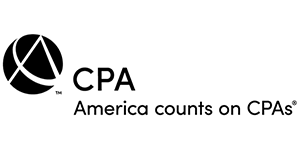|
QuickBooks Tips > Efficiency Tips > Deleting invoices off the "Select Invoices to Print" window.
Deleting invoices off the "Select Invoices to Print" window.Here's how you delete some of those old invoices that have been hanging around. This is a common problem in QuickBooks. Here's the fix - for each entry that is showing up in your Reminders list under "Invoices to Print", double- click on it. This action should take you to the invoice itself. Once here, remove the check mark in the box in the lower left hand corner that says "to be printed", then click "Save and Close". This invoice should no longer show up in the "Invoices to Print" list. Previous Tip - Back to tips - Next Tip |